When it comes to storing electronics, you want to do it right. Otherwise, you could end up damaging your items. Here are some tips to help you safely store your electronics.
Take Out Batteries
No matter where you plan to store your electronics, you should always remove the batteries before doing so. Batteries can quickly begin to corrode and leak, causing serious damage to the insides of the device itself. Battery acid leaks can also be extremely harmful to you and difficult to clean up. Remove all batteries, even from laptops, portable computers, and old cell phones.
Back-Up Your Data
For storing newer electronics, make sure you make backing up your data a priority. Backing up your data is the best way to ensure you don’t lose anything while it sits in storage.
It’s better to prepare for the worst-case scenario than find out 20 years of family photos have disappeared. Luckily, backing up your data is easy. You can either go the external hard drive route or cloud service route. For cloud services, make sure it’s big enough, as free cloud services usually only give a few gigabytes.
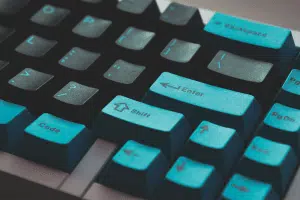
Use compressed air to get into hard-to-reach places, like in between keys.
Clean and Dust Items Before Storage
The care you give your devices when you store them is key to how long they will last you. Dirt and dust are okay if they sit overnight, but leaving your electronics in storage for months can make dirt a nightmare. Particles can harm camera lenses, cause damage to circuitry, and increase the chances of bugs or critters being in your devices. Rather than risking anything, always take the time to clean and dust your electronics before storage. Use compressed air to get into hard-to-reach places. After you clean everything, cover your electronics with padding or another chosen wrapping to avoid accidents and accumulation of dust.
Keep Track of Pieces
Lots of electronics come with a variety of cords and parts. Storage can mean the possibility of losing these pieces. To avoid that, place small connections or parts in plastic bags and place them in the box with the rest of the accessories. And if you’re disassembling things, take photos of the entire process. That way, you can save yourself the hassle of trying to remember how the parts go together. Make sure to bundle all coordinating wires and pieces together, and label them as well.
Don’t Overstuff Your Boxes
When it comes to storing electronics, don’t overstuff your boxes. Many devices are made of up different types of plastics. And while those plastics are durable, they break down over time. Try not to aid the help of the destruction of your electronics by adding too many devices to your storage bins or adding too much weight to the top of your items. When packing, give each item enough space and pad the extra space with old towels, t-shirts, or bubble wrap.

Let us be your solution for storing electronics!
Your Storage Solution
Storing electronics the right way will help them last for years to come. If you need a place to keep your electronics safe, we can be your storage solution! We are the go-to storage provider for the Western Slopes.





